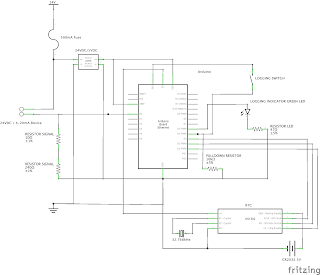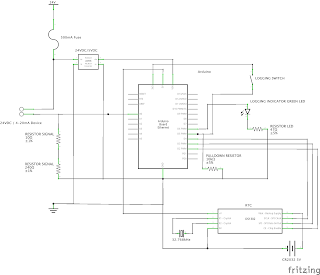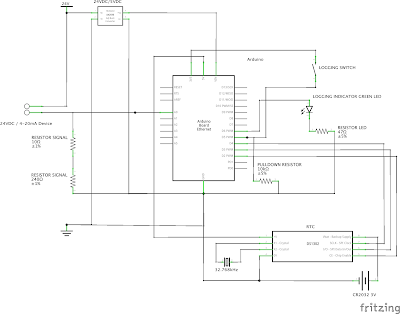Blame the propellerheads...
Thursday, June 27, 2019
This blog has moved...
Go to http://www.thetoadoftruth.net/blog/ for more blaming of propellerheads....
Tuesday, January 15, 2019
Arduinos and SD cards
If you require an SD card interface for your Arduino project I highly recommend purchasing an Arduino with one built-in. It took three attempts to get an SD card interface added to my basic Arduino Mega:
- A very cheap generic (“LC Studio”) break out module that seemed to work intermittently at best;
- A cheap shield (linksprite SD Card Shield v1.0b) - not compatible with the Mega (it does not state this on the packaging but if you search the documentation on their website it clearly states this, I should have done my research first);
- And finally, a not so cheap Ethernet plus SD card shield (Freetronics) that worked without a hitch.
Saturday, January 05, 2019
2019 Birding Targets (updated)
In no particular order, my 2019 targets are:
- Wedge-tailed Shearwater (unsure how I have avoided this one)
- Sooty Tern
Eurasian Curlew (simply because there is one nearby)Sanderling- Malleefowl
- Black-eared Cuckoo
- Southern Scrub-robin
- Gilbert’s Whistler
- Australian Owlet-nightjar
- Australian Little Bittern (Herdsman Lake looking good)
- Barn Swallow (suspect I will need to upgrade my ID skills a bit for this)
- Shy Heathwren
- Rufous Fieldwren
Thursday, January 03, 2019
2019 Birding Targets
- Wedge-tailed Shearwater (unsure how I have avoided this one)
- Eurasian Curlew (simply because there is one nearby)
- Sanderling
- Malleefowl
- Black-eared Cuckoo
- Southern Scrub-robin
- Gilbert’s Whistler
Wednesday, January 02, 2019
New Year, New Kit
I’ve finally updated my iPad from an original iPad Mini (64GB) to a new iPad 6th Generation (128GB). The old iPad Mini was struggling with software updates and would not run the latest iOS. I’ve paired the new iPad with a Logitech Slim Folio iPad Keyboard Case.
This blog post was created on the new kit. I’ll post updates and reviews as I go.
This blog post was created on the new kit. I’ll post updates and reviews as I go.
Friday, December 21, 2018
Finch Update
Breeding season so far:
- 3 x Red-billed Firefinches (suspect 1 male and 2 females);
- 6 x Double-barred Finches (at least);
- 3 x Painted Finches;
- Plus the usual assortment of Zebra Finches.
Thursday, September 13, 2018
Rebble?
Just found this:
http://rebble.io
Is there life left in my Pebble smartwatches still?
Edit: Maybe not. Sadly, the hardware seems to be failing. I'm seeing lots of intermittent issues with the LCD screen.
http://rebble.io
Is there life left in my Pebble smartwatches still?
Edit: Maybe not. Sadly, the hardware seems to be failing. I'm seeing lots of intermittent issues with the LCD screen.
Sunday, August 26, 2018
[Part 7] Arduino Data Logger
// ------------------------------------------------------------------------------------------------------------------------------------------------
// Project: DataLogger
// Version: 0.4
// Date: 26 August 2018
// Author: Greg Howell <gjhmac@gmail.com>
// ------------------------------------------------------------------------------------------------------------------------------------------------
// Version Date Comments
// 0.4 26 August 2018 Modified code to only log to the SD card if the new value is different to the old value
// 0.3 30 June 2018 Added debugging and diagnostics on serial port, sped up ADC for analogue read (128kHz -> 1MHz), fixed "A REF"
// 0.2 26 April 2018 Addition of switch to enable/disable logging to SD card and LED to indicate logging status
// 0.1 17 February 2018 Initial Development
//
// ------------------------------------------------------------------------------------------------------------------------------------------------
// Description:
// - Logs analog0 value to a text file on the SD card along with date/time stamp in CSV format
// - Maintains date/time via DS1302 Real Time Clock
// - Builds with Arduino 1.8.5
// ------------------------------------------------------------------------------------------------------------------------------------------------
// #includes
#include <SPI.h> // Serial Peripheral Interface
#include <SD.h> // SD Cards
#include <DS1302.h> // DS1302 RTC
const int chipSelect = 4;
const int buttonPin = 5; // Pin 5 is the button to enable/disable logging (digital input)
const int ledPin = 6; // Pin 6 is the LED indicate logging status (digital output)
const byte PS_128 = (1 << ADPS2) | (1 << ADPS1) | (1 << ADPS0);
const byte PS_16 = (1 << ADPS2);
int buttonState = 0; // initialise button state to off
int oldsensor; // variable to store the previous sensor value (used in loop())
// Init the DS1302
// Pin 2 = RST
// Pin 3 = DAT
// Pin 4 = CLK
DS1302 rtc(2, 3, 4);
// ------------------------------------------------------------------------------------------------------------------------------------------------
// setup()
// ------------------------------------------------------------------------------------------------------------------------------------------------
void setup() {
ADCSRA &= ~PS_128; // remove prescale of 128
ADCSRA |= PS_16; // add prescale of 16 (1MHz)
analogReference(EXTERNAL); // Analogue reference set to "A REF" pin
pinMode(buttonPin, INPUT); // Initialize the pushbutton pin as an input
pinMode(ledPin, OUTPUT); // Initialize the LED pin as an output
rtc.halt(false); // Set the clock to run-mode
rtc.writeProtect(false); // and disable the write protection
Serial.begin(9600);
// Use following lines once to set clock if battery fails (modify to suit)
//rtc.setDOW(SUNDAY); // Set Day-of-Week to FRIDAY
//rtc.setTime(21, 50, 0); // Set the time to 12:00:00 (24hr format)
//rtc.setDate(26, 8, 2018); // Set the date to August 6th, 2010
while (!Serial) {
; // wait for serial port to connect. Needed for native USB port only
}
// Print current system date from RTC at start up
Serial.print("System date: ");
Serial.println(String(rtc.getDateStr()) + "," + String(rtc.getTimeStr()));
Serial.print("Initializing SD card...");
// see if the card is present and can be initialized:
if (!SD.begin(chipSelect)) {
Serial.println("Card failed, or not present");
// don't do anything more:
while (1);
}
Serial.println("card initialized.");
}
// ------------------------------------------------------------------------------------------------------------------------------------------------
// loop()
// ------------------------------------------------------------------------------------------------------------------------------------------------
void loop() {
String dataString = ""; // make a string for assembling the data to log
int sensor = analogRead(A0); // read analogue
dataString += String(sensor); // construct string with analogue signal
buttonState = digitalRead(buttonPin); // read button state
// Logging enabled
if (buttonState == HIGH) {
File dataFile = SD.open("datalog.txt", FILE_WRITE);
// if the file is available, write to it
if (dataFile) {
// if the new data is different to the old data write it to file
if (sensor != oldsensor) {
// Write data to serial output
Serial.println(String(rtc.getDateStr()) + "," + String(rtc.getTimeStr()) + "," + dataString);
Serial.println(String(sensor) + "," + String(oldsensor));
// Write data to SD card
dataFile.println(String(rtc.getDateStr()) + "," + String(rtc.getTimeStr()) + "," + dataString);
dataFile.close();
}
else {
dataFile.close();
}
// set logging LED to high
digitalWrite(ledPin, HIGH);
}
// if the file isn't open, print an error
else {
digitalWrite(ledPin, LOW);
Serial.println("error opening datalog.txt");
}
}
// Logging disabled
else {
// set logging LED to low
digitalWrite(ledPin, LOW);
}
// set the old sensor value to the current sensor value (read at top of loop())
oldsensor = sensor;
// Wait before repeating :)
delay (500);
}
// Project: DataLogger
// Version: 0.4
// Date: 26 August 2018
// Author: Greg Howell <gjhmac@gmail.com>
// ------------------------------------------------------------------------------------------------------------------------------------------------
// Version Date Comments
// 0.4 26 August 2018 Modified code to only log to the SD card if the new value is different to the old value
// 0.3 30 June 2018 Added debugging and diagnostics on serial port, sped up ADC for analogue read (128kHz -> 1MHz), fixed "A REF"
// 0.2 26 April 2018 Addition of switch to enable/disable logging to SD card and LED to indicate logging status
// 0.1 17 February 2018 Initial Development
//
// ------------------------------------------------------------------------------------------------------------------------------------------------
// Description:
// - Logs analog0 value to a text file on the SD card along with date/time stamp in CSV format
// - Maintains date/time via DS1302 Real Time Clock
// - Builds with Arduino 1.8.5
// ------------------------------------------------------------------------------------------------------------------------------------------------
// #includes
#include <SPI.h> // Serial Peripheral Interface
#include <SD.h> // SD Cards
#include <DS1302.h> // DS1302 RTC
const int chipSelect = 4;
const int buttonPin = 5; // Pin 5 is the button to enable/disable logging (digital input)
const int ledPin = 6; // Pin 6 is the LED indicate logging status (digital output)
const byte PS_128 = (1 << ADPS2) | (1 << ADPS1) | (1 << ADPS0);
const byte PS_16 = (1 << ADPS2);
int buttonState = 0; // initialise button state to off
int oldsensor; // variable to store the previous sensor value (used in loop())
// Init the DS1302
// Pin 2 = RST
// Pin 3 = DAT
// Pin 4 = CLK
DS1302 rtc(2, 3, 4);
// ------------------------------------------------------------------------------------------------------------------------------------------------
// setup()
// ------------------------------------------------------------------------------------------------------------------------------------------------
void setup() {
ADCSRA &= ~PS_128; // remove prescale of 128
ADCSRA |= PS_16; // add prescale of 16 (1MHz)
analogReference(EXTERNAL); // Analogue reference set to "A REF" pin
pinMode(buttonPin, INPUT); // Initialize the pushbutton pin as an input
pinMode(ledPin, OUTPUT); // Initialize the LED pin as an output
rtc.halt(false); // Set the clock to run-mode
rtc.writeProtect(false); // and disable the write protection
Serial.begin(9600);
// Use following lines once to set clock if battery fails (modify to suit)
//rtc.setDOW(SUNDAY); // Set Day-of-Week to FRIDAY
//rtc.setTime(21, 50, 0); // Set the time to 12:00:00 (24hr format)
//rtc.setDate(26, 8, 2018); // Set the date to August 6th, 2010
while (!Serial) {
; // wait for serial port to connect. Needed for native USB port only
}
// Print current system date from RTC at start up
Serial.print("System date: ");
Serial.println(String(rtc.getDateStr()) + "," + String(rtc.getTimeStr()));
Serial.print("Initializing SD card...");
// see if the card is present and can be initialized:
if (!SD.begin(chipSelect)) {
Serial.println("Card failed, or not present");
// don't do anything more:
while (1);
}
Serial.println("card initialized.");
}
// ------------------------------------------------------------------------------------------------------------------------------------------------
// loop()
// ------------------------------------------------------------------------------------------------------------------------------------------------
void loop() {
String dataString = ""; // make a string for assembling the data to log
int sensor = analogRead(A0); // read analogue
dataString += String(sensor); // construct string with analogue signal
buttonState = digitalRead(buttonPin); // read button state
// Logging enabled
if (buttonState == HIGH) {
File dataFile = SD.open("datalog.txt", FILE_WRITE);
// if the file is available, write to it
if (dataFile) {
// if the new data is different to the old data write it to file
if (sensor != oldsensor) {
// Write data to serial output
Serial.println(String(rtc.getDateStr()) + "," + String(rtc.getTimeStr()) + "," + dataString);
Serial.println(String(sensor) + "," + String(oldsensor));
// Write data to SD card
dataFile.println(String(rtc.getDateStr()) + "," + String(rtc.getTimeStr()) + "," + dataString);
dataFile.close();
}
else {
dataFile.close();
}
// set logging LED to high
digitalWrite(ledPin, HIGH);
}
// if the file isn't open, print an error
else {
digitalWrite(ledPin, LOW);
Serial.println("error opening datalog.txt");
}
}
// Logging disabled
else {
// set logging LED to low
digitalWrite(ledPin, LOW);
}
// set the old sensor value to the current sensor value (read at top of loop())
oldsensor = sensor;
// Wait before repeating :)
delay (500);
}
Saturday, July 07, 2018
[Part 6] Arduino Data Logger
// ------------------------------------------------------------------------------------------------------------------------------------------------
// Project: DataLogger
// Version: 0.3
// Date: 30 June 2018
// Author: Greg Howell
// ------------------------------------------------------------------------------------------------------------------------------------------------
// Version Date Comments
// 0.3 30 June 2018 Added debugging and diagnostics on serial port, sped up ADC for analogue read (128kHz -> 1MHz), fixed "A REF"
// 0.2 26 April 2018 Addition of switch to enable/disable logging to SD card and LED to indicate logging status
// 0.1 17 February 2018 Initial Development
//
// ------------------------------------------------------------------------------------------------------------------------------------------------
// Description:
// - Logs analog0 value to a text file on the SD card along with date/time stamp in CSV format
// - Maintains date/time via DS1302 Real Time Clock
// - Builds with Arduino 1.8.5
// ------------------------------------------------------------------------------------------------------------------------------------------------
// #includes
#include // Serial Peripheral Interface
#include // SD Cards
#include // DS1302 RTC
const int chipSelect = 4;
const int buttonPin = 5; // Pin 5 is the button to enable/disable logging (digital input)
const int ledPin = 6; // Pin 6 is the LED indicate logging status (digital output)
const byte PS_128 = (1 << ADPS2) | (1 << ADPS1) | (1 << ADPS0);
const byte PS_16 = (1 << ADPS2);
int buttonState = 0; // initialise button state to off
// Init the DS1302
// Pin 2 = RST
// Pin 3 = DAT
// Pin 4 = CLK
DS1302 rtc(2, 3, 4);
// ------------------------------------------------------------------------------------------------------------------------------------------------
// setup()
// ------------------------------------------------------------------------------------------------------------------------------------------------
void setup() {
ADCSRA &= ~PS_128; // remove prescale of 128
ADCSRA |= PS_16; // add prescale of 16 (1MHz)
analogReference(EXTERNAL); // Analogue reference set to "A REF" pin
pinMode(buttonPin, INPUT); // Initialize the pushbutton pin as an input
pinMode(ledPin, OUTPUT); // Initialize the LED pin as an output
rtc.halt(false); // Set the clock to run-mode
rtc.writeProtect(false); // and disable the write protection
Serial.begin(9600);
// Use following lines once to set clock if battery fails (modify to suit)
//rtc.setDOW(THURSDAY); // Set Day-of-Week to FRIDAY
//rtc.setTime(15, 50, 0); // Set the time to 12:00:00 (24hr format)
//rtc.setDate(26, 4, 2018); // Set the date to August 6th, 2010
while (!Serial) {
; // wait for serial port to connect. Needed for native USB port only
}
// Print current system date from RTC at start up
Serial.print("System date: ");
Serial.println(String(rtc.getDateStr()) + "," + String(rtc.getTimeStr()));
Serial.print("Initializing SD card...");
// see if the card is present and can be initialized:
if (!SD.begin(chipSelect)) {
Serial.println("Card failed, or not present");
// don't do anything more:
while (1);
}
Serial.println("card initialized.");
}
// ------------------------------------------------------------------------------------------------------------------------------------------------
// loop()
// ------------------------------------------------------------------------------------------------------------------------------------------------
void loop() {
String dataString = ""; // make a string for assembling the data to log
int sensor = analogRead(A0); // read analogue
dataString += String(sensor); // construct string with analogue signal
buttonState = digitalRead(buttonPin); // read button state
// Logging enabled
if (buttonState == HIGH) {
File dataFile = SD.open("datalog.txt", FILE_WRITE);
// if the file is available, write to it:
if (dataFile) {
// Write data to serial output
Serial.println(String(rtc.getDateStr()) + "," + String(rtc.getTimeStr()) + "," + dataString);
// Write data to SD card
dataFile.println(String(rtc.getDateStr()) + "," + String(rtc.getTimeStr()) + "," + dataString);
dataFile.close();
digitalWrite(ledPin, HIGH);
}
// if the file isn't open, pop up an error:
else {
digitalWrite(ledPin, LOW);
Serial.println("error opening datalog.txt");
}
}
// Logging disabled
else {
digitalWrite(ledPin, LOW);
}
// Wait before repeating :)
delay (200);
}
// Project: DataLogger
// Version: 0.3
// Date: 30 June 2018
// Author: Greg Howell
// ------------------------------------------------------------------------------------------------------------------------------------------------
// Version Date Comments
// 0.3 30 June 2018 Added debugging and diagnostics on serial port, sped up ADC for analogue read (128kHz -> 1MHz), fixed "A REF"
// 0.2 26 April 2018 Addition of switch to enable/disable logging to SD card and LED to indicate logging status
// 0.1 17 February 2018 Initial Development
//
// ------------------------------------------------------------------------------------------------------------------------------------------------
// Description:
// - Logs analog0 value to a text file on the SD card along with date/time stamp in CSV format
// - Maintains date/time via DS1302 Real Time Clock
// - Builds with Arduino 1.8.5
// ------------------------------------------------------------------------------------------------------------------------------------------------
// #includes
#include
#include
#include
const int chipSelect = 4;
const int buttonPin = 5; // Pin 5 is the button to enable/disable logging (digital input)
const int ledPin = 6; // Pin 6 is the LED indicate logging status (digital output)
const byte PS_128 = (1 << ADPS2) | (1 << ADPS1) | (1 << ADPS0);
const byte PS_16 = (1 << ADPS2);
int buttonState = 0; // initialise button state to off
// Init the DS1302
// Pin 2 = RST
// Pin 3 = DAT
// Pin 4 = CLK
DS1302 rtc(2, 3, 4);
// ------------------------------------------------------------------------------------------------------------------------------------------------
// setup()
// ------------------------------------------------------------------------------------------------------------------------------------------------
void setup() {
ADCSRA &= ~PS_128; // remove prescale of 128
ADCSRA |= PS_16; // add prescale of 16 (1MHz)
analogReference(EXTERNAL); // Analogue reference set to "A REF" pin
pinMode(buttonPin, INPUT); // Initialize the pushbutton pin as an input
pinMode(ledPin, OUTPUT); // Initialize the LED pin as an output
rtc.halt(false); // Set the clock to run-mode
rtc.writeProtect(false); // and disable the write protection
Serial.begin(9600);
// Use following lines once to set clock if battery fails (modify to suit)
//rtc.setDOW(THURSDAY); // Set Day-of-Week to FRIDAY
//rtc.setTime(15, 50, 0); // Set the time to 12:00:00 (24hr format)
//rtc.setDate(26, 4, 2018); // Set the date to August 6th, 2010
while (!Serial) {
; // wait for serial port to connect. Needed for native USB port only
}
// Print current system date from RTC at start up
Serial.print("System date: ");
Serial.println(String(rtc.getDateStr()) + "," + String(rtc.getTimeStr()));
Serial.print("Initializing SD card...");
// see if the card is present and can be initialized:
if (!SD.begin(chipSelect)) {
Serial.println("Card failed, or not present");
// don't do anything more:
while (1);
}
Serial.println("card initialized.");
}
// ------------------------------------------------------------------------------------------------------------------------------------------------
// loop()
// ------------------------------------------------------------------------------------------------------------------------------------------------
void loop() {
String dataString = ""; // make a string for assembling the data to log
int sensor = analogRead(A0); // read analogue
dataString += String(sensor); // construct string with analogue signal
buttonState = digitalRead(buttonPin); // read button state
// Logging enabled
if (buttonState == HIGH) {
File dataFile = SD.open("datalog.txt", FILE_WRITE);
// if the file is available, write to it:
if (dataFile) {
// Write data to serial output
Serial.println(String(rtc.getDateStr()) + "," + String(rtc.getTimeStr()) + "," + dataString);
// Write data to SD card
dataFile.println(String(rtc.getDateStr()) + "," + String(rtc.getTimeStr()) + "," + dataString);
dataFile.close();
digitalWrite(ledPin, HIGH);
}
// if the file isn't open, pop up an error:
else {
digitalWrite(ledPin, LOW);
Serial.println("error opening datalog.txt");
}
}
// Logging disabled
else {
digitalWrite(ledPin, LOW);
}
// Wait before repeating :)
delay (200);
}
Saturday, May 05, 2018
Saturday, April 28, 2018
[Part 2] Arduino Data Logger
- For the external plug pack I selected the POWERTRAN MB8968B from Altronics. Input is 100-240VAC @ 50-60Hz/0.8A, output is 24VDC @ 1A.
- To produce the 5VDC (from the 24VDC) for the Arduino I selected the Z6334 DC-DC Buck Module from Altronics. Input is 3-40VDC, output 1.5-35VDC @ 3A maximum (adjusted to provide a 5VDC output).
- To maintain the date and time while the logger is powered off I selected the DS1302 based Real Time Clock Module from Altronics. Reports online indicate that the DS1302 chip can be unreliable (as opposed to the DS1307) but I have had no issues with the one I purchased.
- The Arduino I selected was one I had already, the Freetronics EtherTen. The on-board MicroSD slot was the main reason I decided to use this, I didn't require the Ethernet port.
Thursday, April 26, 2018
[Part 1] Arduino Data Logger
This is the first post in a series in which I'll document the development of an Arduino-based data logger. The requirements for this data logger are:
- Data to be logged is a 4-20mA current loop signal (2-wire) from a sensor (using 4-20mA for analogue measurement is an industrial automation standard);
- Sensor requires a 24VDC supply (I'll be using a 240VAC-to-24VDC transformer plug pack to provide the 24VDC so there will be no mains supply work required);
- Whole system to be contained in a box that can be sealed up and made "weather-proof".
Saturday, January 27, 2018
Sunday, January 21, 2018
SM Bus Controller Driver for Lenovo ThinkPad X220i
If you are installing Windows on a Lenovo ThinkPad X220i and wondering (like me) why the Lenovo drivers don't seem to work for the SM Bus Controller, have a look at the following link. In case you are wondering, the SM Controller is a motherboard chipset that monitors temperatures and voltages (SM = "System Management").
Saturday, January 20, 2018
Mini Punch-List (updated)
Current list of things to sort on my 1975 Mini Clubman:
- Speedometer - currently not working, have a second one (and now a third one) but not much luck so far;
- Windscreen wipers - currently not working, now have a working set in the shed to try;
- Doors - rusty and in a state of disrepair, newer rust free doors require stripping, preparing, painting and fitting;
- Numerous small body repairs - usual stuff for a 42 year old car.
- Clutch hydraulics are non-functional...
Wednesday, August 16, 2017
Mini Punch-List
Current list of things to sort on my 1975 Mini Clubman:
- Speedometer - currently not working, have a second one but not much luck so far;
- Windscreen wipers - currently not working, now have a working set in the shed to try;
- Doors - rusty and in a state of disrepair, newer rust free doors require stripping, preparing, painting and fitting;
- Numerous small body repairs - usual stuff for a 42 year old car.
Sunday, June 25, 2017
Planes I have flown in (updated to include Saab 340)
- Fokker 100 (Alliance Airlines, Network Aviation);
- Boeing 737-400 (Qantas/QantasLink);
- Boeing 737-800 (Qantas, Virgin Australia);
- British Aerospace 146 (QantasLink);
- Boeing 717-200 (QantasLink);
- Embraer E-Jets E-190 (Virgin Australia);
- Embraer EMB 120 Brasilia (Network Aviation);
- Fokker F70LR (Network Aviation);
- Airbus A320 (Virgin Australia);
- Saab 340 (Regional Express Airlines).
Tuesday, May 02, 2017
May 2017 Update
So it's been a while since I've posted. Notice a theme?
Anyway, here goes:
Anyway, here goes:
- I've quit my job as a Control Systems Engineer in the mining industry and have started a new job as a Control Systems Engineer in the grain handling industry. The change has been good and I feel reinvigorated. I'm enjoying engineering more as I no longer have people reporting to me. I'm also going away with work a lot less (and when I do go away it's generally a day trip).
- I'm catching the bus to and from work so the 1975 Mini Clubman is no longer a daily drive. I'm getting some of the more involved work done on it now (disc brakes and suspension). I'm planning on it being a fairly original car with some upgrades for safety (disc brakes and suspension) and for the look (period roof rack, possibly a rear window shade). Recently fitted new plugs and leads as it lost a cylinder...
Monday, December 12, 2016
End of 2016 Update
So it's been a while since I've posted an update. Apologies to my regular readers...
Here is a point form update:
Here is a point form update:
- Work and life are very busy (so no change there);
- I'm not sure what I think about Fitbit buying Pebble (I don't remember an acquisition like this ever going well);
- The finches are doing well, the Painteds seem happy and are breeding, the Zebras perhaps a little too happy...;
- Bird watching has taken a bit of a hit (closely related to amount of free time available unfortunately);
- Using a 1975 Mini Clubman as a daily driver seems to be going well (after the clutch was replaced).
Wednesday, June 15, 2016
Planes I have flown in (updated to include Airbus A320)
- Fokker 100 (Alliance Airlines, Network Aviation);
- Boeing 737-400 (Qantas/QantasLink);
- Boeing 737-800 (Qantas, Virgin Australia);
- British Aerospace 146 (QantasLink);
- Boeing 717-200 (QantasLink);
- Embraer E-Jets E-190 (Virgin Australia);
- Embraer EMB 120 Brasilia (Network Aviation);
- Fokker F70LR (Network Aviation);
- Airbus A320 (Virgin Australia).
Wednesday, March 09, 2016
Planes I have flown in (updated to include Fokker 70)
- Fokker 100 (Alliance Airlines, Network Aviation);
- Boeing 737-400 (Qantas/QantasLink);
- Boeing 737-800 (Qantas, Virgin Australia);
- British Aerospace 146 (QantasLink);
- Boeing 717-200 (QantasLink);
- Embraer E-Jets E-190 (Virgin Australia);
- Embraer EMB 120 Brasilia (Network Aviation);
- Fokker F70LR (Network Aviation).
Monday, February 08, 2016
Minecraft on an iMac Core 2 Duo 2.4 GHz 20-inch (Al)
Just in case anyone out there on the Internet would like to know, the current version of Minecraft runs quite happily (according to Mr 7 y.o.) on an iMac Core 2 Duo 2.4GHz 20-inch (Al). The iMac has 4GB of RAM and is running Mac OS X 10.11 "El Capitan".
Sunday, February 07, 2016
Pebble Smartwatch
I am now the proud owner of a Pebble Smartwatch (I went for the "Classic" version). It seems to play nicely with my iPhone 5s. My favourite "watchface" at the moment is the built in "time as text" one (although I do think the iWatch one is cool).
I have installed the Pebble SDK and I am going to try to develop an app/watchface or two. Stay tuned.
I have installed the Pebble SDK and I am going to try to develop an app/watchface or two. Stay tuned.
Friday, September 18, 2015
Birds seen from my office window
List of birds seen from my first floor office window in Applecross, Perth, WA (in order seen/recorded).
- Silver Gull - regular fly-bys throughout the day
- Singing Honeyeater
- Rainbow Lorikeet - frequent
- Galah
- Australian Magpie - nesting nearby
- Australian Pelican - seen circling high
- Australian Raven - nesting nearby
- Red-tailed Black-cockatoo
- Red Wattlebird
- Laughing Dove
- Australian White Ibis
- Rock Dove
- Spotted Dove
- Willie Wagtail - road verge
- Brown Honeyeater
- Magpie-lark
- Black-faced Cuckoo-shrike
- Eastern Osprey
- New Holland Honeyeater
- Carnaby's Black-Cockatoo
- Laughing Kookaburra
Sunday, September 13, 2015
Saturday, May 16, 2015
Wednesday, May 13, 2015
Subscribe to:
Posts (Atom)